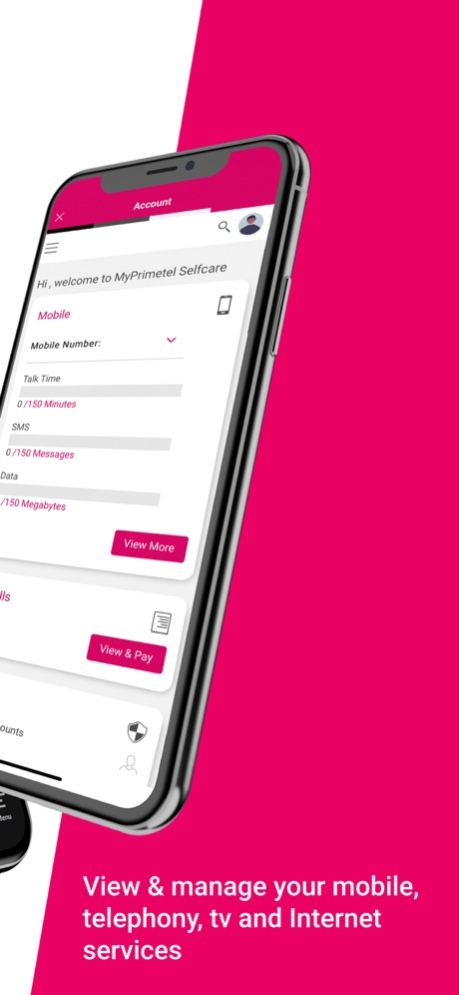MyPrimetel 4.9.0
Continue to app
Free Version
Publisher Description
Manage your account and services Internet | Mobile | TV:
- Check your balance (data, minutes, sms)
- View and pay your bill
- Change your WiFi name and password
- Transfer your eSIM to your new device
- Convert your SIM to an eSIM
- Manage your monthly Spending Limit
- Change your payment method
- Top-up easily and securely
Useful tools:
- Receive Name Day notifications
- Find on-call pharmacies, green points and petrol stations
- Create your personal QR contact card
- Football highlights & goals
Instant application:
- Be the first to learn about the new Primetel offers
- Apply online quickly and easily through the app
________________________________________________________
Διαχειρίσου το account και τις υπηρεσίες σου Internet | Κινητή | Τηλεόραση:
- Έλεγξε το υπόλοιπο σου (λεπτά, SMS & Mobile ίντερνετ)
- Δες και πλήρωσε το λογαριασμό σου
- Άλλαξε τον κωδικό ή την ονομασία του WiFi σου
- Μετάφερε την eSIM σου σε άλλη συσκευή
- Μετάτρεψε την SIM σου σε eSIM
- Διαχειρίσου το μηναίο όριο δαπανών σου
- Άλλαξε τη μέθοδο πληρωμής σου
- Κάνε Top-up
Χρήσιμα εργαλεία:
- Ενημερώσου για τις ονομαστικές εορτές
- Βρες τα πλησιέστερα βενζινάδικα, φαρμακεία και πράσινα σημεία
- Δημιούργησε την προσωπική σου QR κάρτα επικοινωνίας
- Παρακολούθησε ποδοσφαιρικά στιγμιότυπα
Άμεση αίτηση:
- Μάθε πρώτος για τις νέες προσφορές της Primetel
- Κάνε αίτηση εύκολα και γρήγορα μέσα από το app
Nov 8, 2023
Version 4.9.0
We are constantly working to improve our app experience. This update includes improvements and bug fixes for better performance.
About MyPrimetel
MyPrimetel is a free app for iOS published in the System Maintenance list of apps, part of System Utilities.
The company that develops MyPrimetel is PrimeTel. The latest version released by its developer is 4.9.0.
To install MyPrimetel on your iOS device, just click the green Continue To App button above to start the installation process. The app is listed on our website since 2023-11-08 and was downloaded 0 times. We have already checked if the download link is safe, however for your own protection we recommend that you scan the downloaded app with your antivirus. Your antivirus may detect the MyPrimetel as malware if the download link is broken.
How to install MyPrimetel on your iOS device:
- Click on the Continue To App button on our website. This will redirect you to the App Store.
- Once the MyPrimetel is shown in the iTunes listing of your iOS device, you can start its download and installation. Tap on the GET button to the right of the app to start downloading it.
- If you are not logged-in the iOS appstore app, you'll be prompted for your your Apple ID and/or password.
- After MyPrimetel is downloaded, you'll see an INSTALL button to the right. Tap on it to start the actual installation of the iOS app.
- Once installation is finished you can tap on the OPEN button to start it. Its icon will also be added to your device home screen.